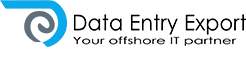[vc_row][vc_column][vc_column_text css_animation=”left-to-right”]
OCR conversion services are being considered as most handy scanning or conversion service in image processing service as it helps a business to scan even the most complex data without much effort. AI has been trying to extract valuable insights for businesses by experimenting with traditional data and images.
[/vc_column_text][/vc_column][/vc_row][vc_row][vc_column][vc_single_image image=”1479″ img_size=”full” css_animation=”appear”][/vc_column][/vc_row][vc_row][vc_column][vc_column_text css_animation=”right-to-left”]
Only an accurate OCR result can help a firm to bring in these desirable insights. Inaccuracies in the image processing or digital photo processing services can pull down the original quality of a physical document. Hence, the accurate OCR conversion service is crucial for a business.
The accuracy of an OCR result is found by comparing it to the original text. Most of the OCR engines provide 98% of accuracy. Also, the inaccuracy or poor OCR result might be the result of the cheap image quality or low image resolution. Let us see how to improve this OCR accuracy through the image processing.
[/vc_column_text][/vc_column][/vc_row][vc_row][vc_column][vc_custom_heading text=”How to Enhance OCR Accuracy with Image Processing Service” font_container=”tag:h1|font_size:18px|text_align:left” google_fonts=”font_family:Merriweather%20Sans%3A300%2C300italic%2Cregular%2Citalic%2C700%2C700italic%2C800%2C800italic|font_style:400%20regular%3A400%3Anormal”][vc_custom_heading text=”1. Check the quality of the original source” font_container=”tag:h2|font_size:15px|text_align:left” google_fonts=”font_family:Merriweather%3A300%2C300italic%2Cregular%2Citalic%2C700%2C700italic%2C900%2C900italic|font_style:400%20regular%3A400%3Anormal”][vc_column_text css_animation=”left-to-right”]
The foremost step to achieve an extra ordinary OCR conversion is to ensure quality source images. The quality of the image will depend on the state of the original paper, hence it should be checked against wrinkles, discoloring, and any kind of damages. The presence of any one thing among these would affect the quality of the OCR conversion services. So, using the pure and most original document for conversion would work better.
[/vc_column_text][/vc_column][/vc_row][vc_row][vc_column][vc_custom_heading text=”2. Scaling to the optimum size” font_container=”tag:h2|font_size:15px|text_align:left” google_fonts=”font_family:Merriweather%3A300%2C300italic%2Cregular%2Citalic%2C700%2C700italic%2C900%2C900italic|font_style:400%20regular%3A400%3Anormal”][vc_column_text css_animation=”right-to-left”]
Scaling the image to at least 300 DPI would help you to achieve the most accurate OCR conversion. While the DPI goes lower than 200, the outcome will be vague and obscure results. And when it goes above the rate of 600, it will become a huge file without much quality. But when you use a DPI level of 300, it works the best in OCR accuracy.
[/vc_column_text][/vc_column][/vc_row][vc_row][vc_column][vc_custom_heading text=”3. Increase Contrast” font_container=”tag:h2|font_size:15px|text_align:left” google_fonts=”font_family:Merriweather%3A300%2C300italic%2Cregular%2Citalic%2C700%2C700italic%2C900%2C900italic|font_style:400%20regular%3A400%3Anormal”][vc_column_text css_animation=”left-to-right”]
Poor OCR can be a result of low contrast. So, when you are up to enter an OCR process it would be better to try to increase the contrast and density before it. The scanning software or any other image processing software can help you to carry this out. The higher the contrast between the characters and background is, the higher the clarity would be.
[/vc_column_text][/vc_column][/vc_row][vc_row][vc_column][vc_custom_heading text=”4. Binarize Image” font_container=”tag:h2|font_size:15px|text_align:left” google_fonts=”font_family:Merriweather%3A300%2C300italic%2Cregular%2Citalic%2C700%2C700italic%2C900%2C900italic|font_style:400%20regular%3A400%3Anormal”][vc_column_text css_animation=”right-to-left”]
OCR engines work mostly with monochrome images which eventually adds up color monochrome conversion. Binarizing an image to a black and white one would help to encourage accuracy in the OCR conversion. It also helps in decreasing the size of the image while sending it for the conversion process.
[/vc_column_text][/vc_column][/vc_row][vc_row][vc_column][vc_column_text css_animation=”left-to-right”]
These steps can efficiently increase the accuracy of OCR conversion services. Outsourcing the process would easily help you to enhance the accuracy. But just remember to choose the right partner to do it for you.
Data Entry Export is an offshore outsourcing service provider that is well-known for image processing service. You can outsource photo editing, OCR conversion, and more tasks affordably and attain the best services from here. Catch us over [email protected].
[/vc_column_text][/vc_column][/vc_row]