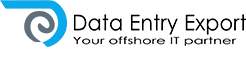[vc_row][vc_column][vc_column_text css_animation=”left-to-right”]
Excel data entry process is a hectic task that needs pure and proper skill and knowledge to complete accurately. But it is the perfect tool to organize the data and store it safely. The data accumulation and age of digitization have encouraged the Excel data entry services to be more prominent nowadays. This well-maintained tabular document is a room for important information.
[/vc_column_text][/vc_column][/vc_row][vc_row][vc_column][vc_single_image image=”1498″ img_size=”full” css_animation=”appear”][/vc_column][/vc_row][vc_row][vc_column][vc_column_text css_animation=”right-to-left”]
As Excel data entry is a time-consuming and complex task, each error that takes place in it will waste your valuable time that should be dedicated to cover the core tasks. The Excel data entry process are being on-demand which made people exponentially hire professional BPO service providers to handle their data entry needs.
Improving your Excel data entry process is something necessary for a consistent and error-free database. There are several tips to improve data entry. Give a moment and go through it.
[/vc_column_text][/vc_column][/vc_row][vc_row][vc_column][vc_custom_heading text=”Watch out your working pace” font_container=”tag:h2|font_size:16px|text_align:left” google_fonts=”font_family:Merriweather%20Sans%3A300%2C300italic%2Cregular%2Citalic%2C700%2C700italic%2C800%2C800italic|font_style:400%20regular%3A400%3Anormal”][vc_column_text css_animation=”left-to-right”]
Yes, the working speed has so much to do with the inaccuracies in it. Hurrying is not at all a good option to deal with your Excel data entry. Don’t hurry or go too slow with your Excel data entry. This would help you to complete the tasks before the deadline and with much lesser errors and save your efforts.
[/vc_column_text][/vc_column][/vc_row][vc_row][vc_column][vc_custom_heading text=”Find the root of errors” font_container=”tag:h2|font_size:16px|text_align:left” google_fonts=”font_family:Merriweather%20Sans%3A300%2C300italic%2Cregular%2Citalic%2C700%2C700italic%2C800%2C800italic|font_style:400%20regular%3A400%3Anormal”][vc_column_text css_animation=”right-to-left”]
Some errors might be caused by the last database from which it has been transferred. The errors can be incorrect values or figures, or the right text appearing in the wrong place. Solving such issues is easier when you know where is the root of these errors. If you expect an accurate offline data entry, you should rectify this as fast as possible.
[/vc_column_text][/vc_column][/vc_row][vc_row][vc_column][vc_custom_heading text=”Proofreading ” font_container=”tag:h2|font_size:16px|text_align:left” google_fonts=”font_family:Merriweather%20Sans%3A300%2C300italic%2Cregular%2Citalic%2C700%2C700italic%2C800%2C800italic|font_style:400%20regular%3A400%3Anormal”][vc_column_text css_animation=”left-to-right”]
Reviewing the data and ensuring they are well and good would be a practice for accurate data entry. Proofreading the data entered in cells would help you to refine the errors if it is present. Reviewing it regularly would better than doing it as a whole. Try it out as it won’t lose you anything.
[/vc_column_text][/vc_column][/vc_row][vc_row][vc_column][vc_custom_heading text=”Use tools and techs” font_container=”tag:h2|font_size:16px|text_align:left” google_fonts=”font_family:Merriweather%20Sans%3A300%2C300italic%2Cregular%2Citalic%2C700%2C700italic%2C800%2C800italic|font_style:400%20regular%3A400%3Anormal”][vc_column_text css_animation=”right-to-left”]
Using tools, tricks and tech simultaneously would help you to enhance the Excel data entry process. You can utilize the data validation in Excel which can ease the finding of inappropriate data. Also, you can see the alert of errors in the alert tab which leaves an error alert notification if the cell does not meet the values added in the cell. Yes, the auto-correct feature is an exceptional one, as it could correct spellings, formats, and symbols inserted automatically, etc. But be careful with it as it cannot be right always.
[/vc_column_text][/vc_column][/vc_row][vc_row][vc_column][vc_custom_heading text=”Understand the importance of data quality” font_container=”tag:h2|font_size:16px|text_align:left” google_fonts=”font_family:Merriweather%20Sans%3A300%2C300italic%2Cregular%2Citalic%2C700%2C700italic%2C800%2C800italic|font_style:400%20regular%3A400%3Anormal”][vc_column_text css_animation=”left-to-right”]
Ultimately knowing the significance of quality data would compel you to improve the data entry. Understand the data, and start with knowing the logical side of it. Offering proper training to the employees would help a lot to the enhancement and go with the trends in data entry services.
[/vc_column_text][/vc_column][/vc_row][vc_row][vc_column][vc_column_text css_animation=”right-to-left”]
Following these points would definitely help you to improve the Excel data entry process. With this, you need a professional resource that could directly help you with it. You can either outsource the service, hire a professional or train your employees to achieve it.
At Data Entry Export you can get the professional help you need in the Excel data entry. With us, we promise you can reach where you always wanted to. We have thousands of satisfied customers who are living examples for improved efficiency. Try us at [email protected].
[/vc_column_text][/vc_column][/vc_row]